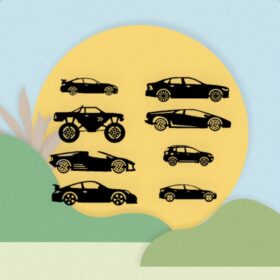- Your cart is empty
- Continue Shopping
How to check zong mbs
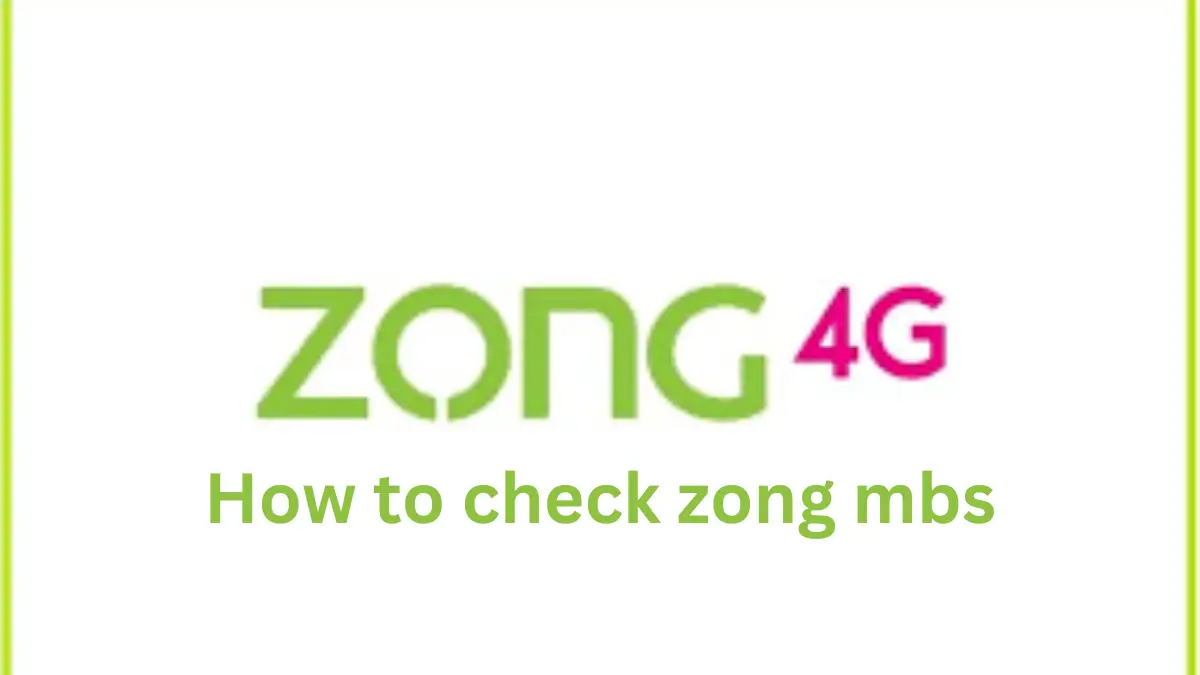
| Activities | Zong MBB Number |
| Internet Resources Check | *102# |
How to Easily Check Your Remaining Zong Data Balance
Are you a Zong user who is unsure of how to check zong mbs?
- You can quickly and easily find out your data usage by dialing *102*4# on your phone.
This simple method works for both prepaid customers and 4G device users. You can easily get to all the information about how you use the internet with just a few taps. Our step-by-step guide gives you an answer that always works, even in 2021. If you do things this way, it will be easy to get the information you need. Start using this method right away to get your info under control.
How to check remaining mbs in zong
Are you wondering how to check your remaining Zong MBs? Simply dial *102*4# on your phone to get a straightforward, 100% reliable way to see how much data you have left. This code is extremely useful for users who are running low on internet and want to know their current usage before topping up again. Once you dial, the details will appear on your screen, allowing you to keep track of your consumption effectively.
Zong All-In-One Remaining Package Check
To monitor all your remaining Zong resources easily, you can use a comprehensive method that allows you to view a full breakdown of your Internet MBs, SMS, and minutes in one go. Dialing *102*1# on your phone will get you this information without the hassle of navigating through multiple menus. If you want to check specific resources, use the following codes:
- Dial *102*2# for Remaining SMS
- Dial *102*3# for Remaining Minutes
- Dial *102*4# to check your Remaining MBs.
This easy approach helps in checking and keeping track of all your resources without any inconvenience.
Use the Zong App to Check Remaining Data
Prepaid users who favor a smartphone app can easily download the Zong App from the app store for both Android and iOS devices. This option for accessing your account offers a user-friendly interface to monitor and manage your remaining data, minutes, and SMS. Once you log in, you can easily access the “My Account” section to view and manage your package and remaining resources with greater efficiency. The application provides a user-friendly visual interface that allows you to effortlessly track your data usage.
How to Check Zong 4G Device Remaining Data
To check your Zong MBs on a Zong 4G Mobile Broadband (MBB) device, users can efficiently track their data consumption by following this 100% working method.
- Remove the SIM from your device
- insert it into a mobile phone
- dial *102*4# or *102#. Your screen will display the data balance
enabling you to effectively manage your internet usage. This method works without needing to log into any device portals or use the Zong App. This method allows you to monitor your remaining data, eliminating any uncertainty about your balance. These easy steps offer a different approach to managing your data.
How can I check My Zong internet package?
Dial *6464# to subscribe and *102# to check the remaining data.
How to check minutes in Zong?
Simply dial *102*3#, and the remaining minutes will appear on your mobile phone’s screen.
How to check Zong whatsapp MBs?
1. Dial *102#
2. Charges 10 Paisa+Tax per inquiry.
Explore Our Products to Enhance Your Mobile Experience
If you’re seeking to elevate your mobile experience, take a moment to explore our selection of products tailored to meet your everyday requirements. If you’re looking for phone accessories, gadgets, or other mobile essentials, we have everything you need. Enhance your tech experience and remain connected with our thoughtfully curated selection of products, now available in our store.
-
Product on saleAirpods Pro With Digital Display – Anc And Transparency- Touch Volume Control – Digital Screen – Smooth Display₨4,799.00Current price is: ₨4,799.00. Original price was: ₨5,999.00.
-
Product on sale3 Steps Foldable Table Storage Box Organizer With Box Packing₨1,499.00Current price is: ₨1,499.00. Original price was: ₨2,000.00.
-
Product on saleAir 31 True Wireless Transparent Earbuds₨1,499.00Current price is: ₨1,499.00. Original price was: ₨2,000.00.
-
Product on saleAirpods Pro 2 (2nd Generation) | Wireless Earbuds For Men & Women – Anc Buzzer Variant (white)₨3,099.00 – ₨3,799.00
-
Alkaram Lawn Lawn | Unstitched Collection 3 PIECES Casual Wear| Summer 24₨3,699.00
-
4 Qul Al Ikhlas, Nas, Falaq, Al Kafirun Islamic calligraphy₨2,299.00
-
9 pec set Aeroplane Kids room decoration Wooden stickers MDF wood material₨499.00
-
8 pec set Cars Kids room decoration MDF wood material Wooden Stickers₨499.00
-
7 pec set Military planes tank soldier Kids room decoration Wooden stickers₨499.00
-
7 pec set Cars Kids room decoration Stickers MDF wood material₨499.00
-
5 pec set Cars Kids room decoration Stickers₨499.00
-
Alkaram Lawn Lawn | Unstitched Collection 3 PIECES Casual Wear| Summer 24₨3,699.00